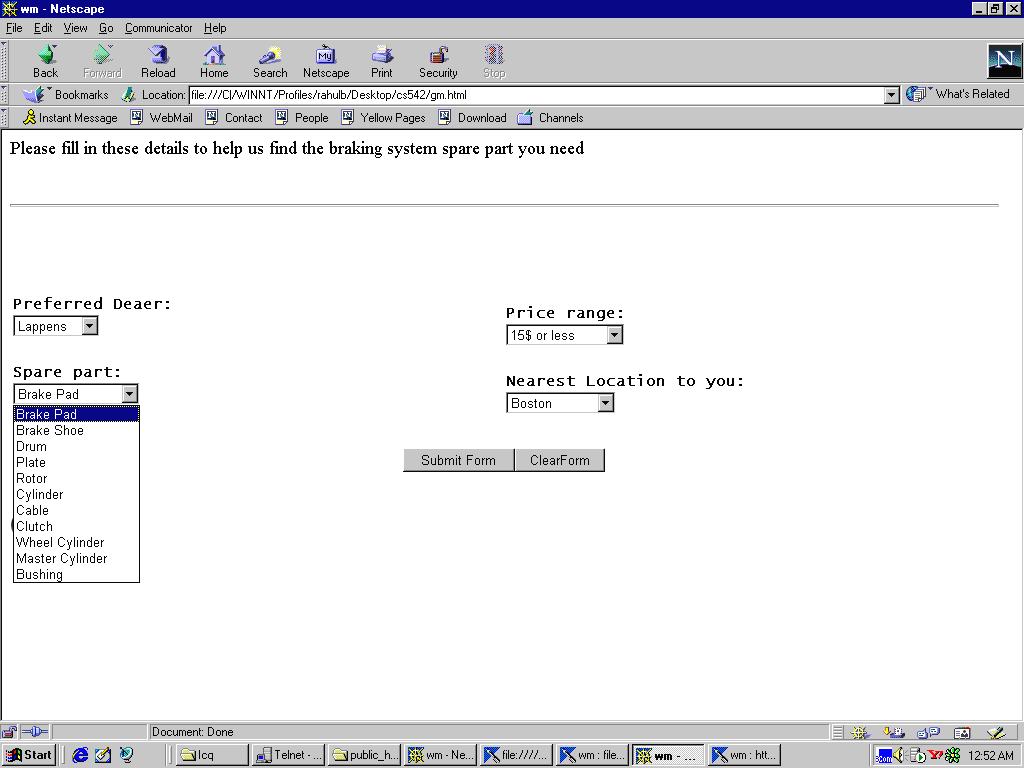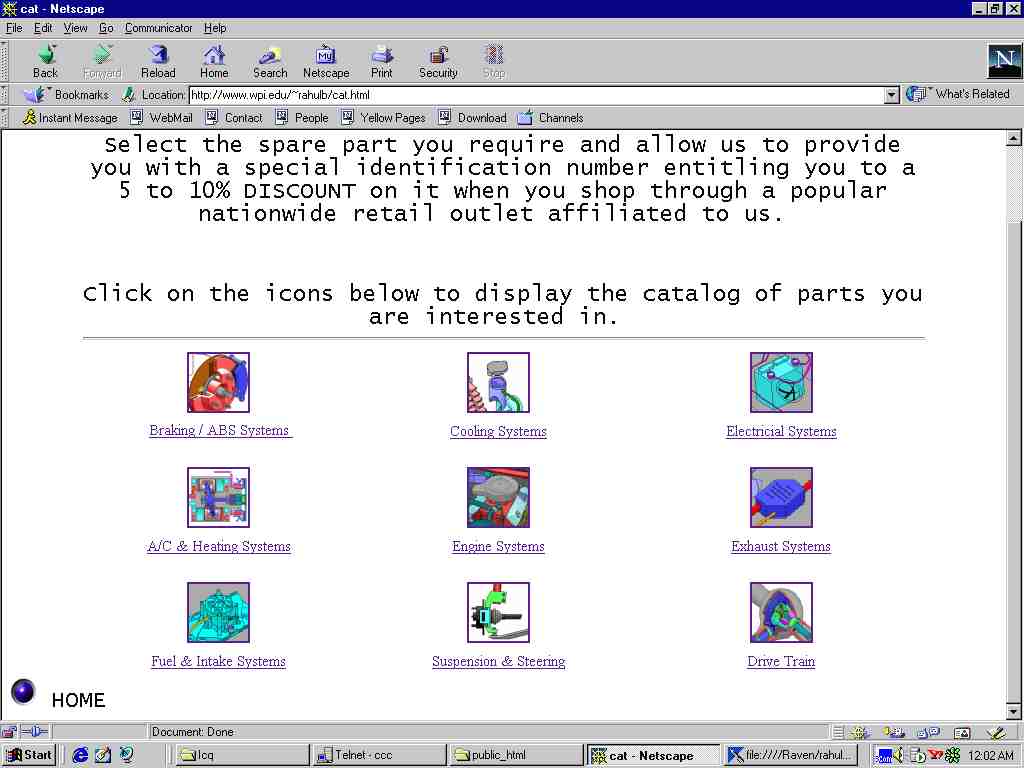
The primary aim of the user interface is to make
it as simple as possible for the user to specify and select the spare part
he requires from the databases of various dealers that are accessed from
this website.
The user is prompted to format a query based
on prefered dealer, nearest location and name of spare part required to
get a list of parts that meet his requirements .
Screen 1:
On this screen the user is allowed to view a list
of possible spare parts he can choose from by selecting a spare part
type he is interested in. The user has to click on the icon representing
the spare part type he is interested in to view the list of spare parts
in this type.
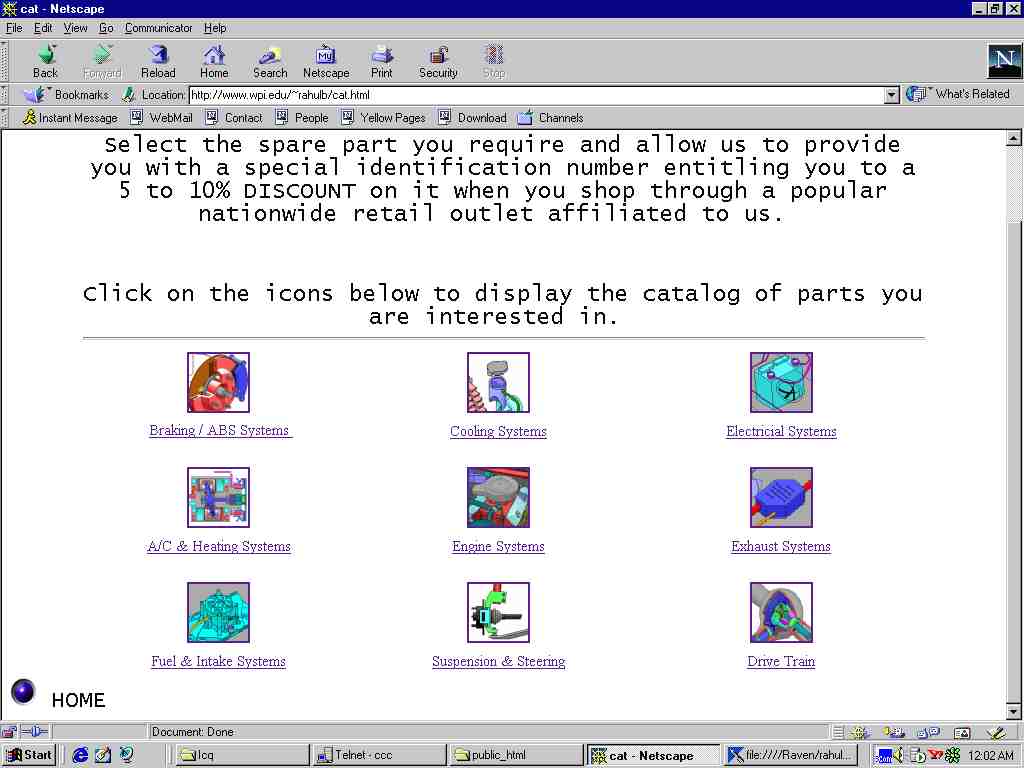
Screen 2:
In this screen the user is allowed to get
more information regarding spare parts he is interested in and dealers
that stock these parts and information regarding discounts offered for
this part by various dealers.
The user is required to select a dealer of
his preference from the choices presented in a drop down list, to view
a list of spare parts supplied by this dealer. He could also select the
spare part he is interested in to view the discounts offered for this part
by various dealers.
The user can utilize this information in the
next screen to specify the details for his query.
Screen 3:
This is the screen where the user formats
his final query on the basis of parameters made available to him via a
series of drop down lists. The user selects the part he requires, the price
range he is interested in, his selected dealer and the location nearest
to him. Once he submits his query he will be provided with a list of parts
that meet all his requirements.